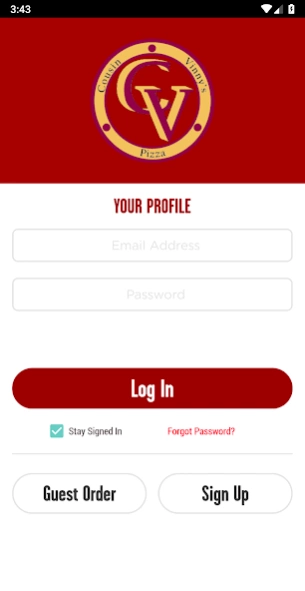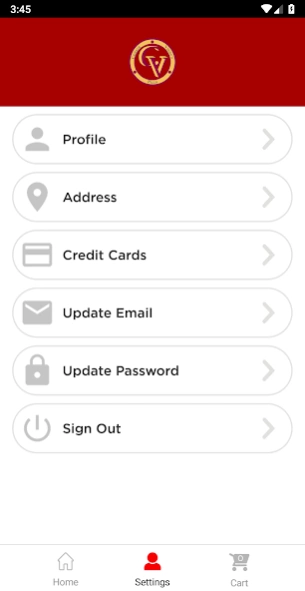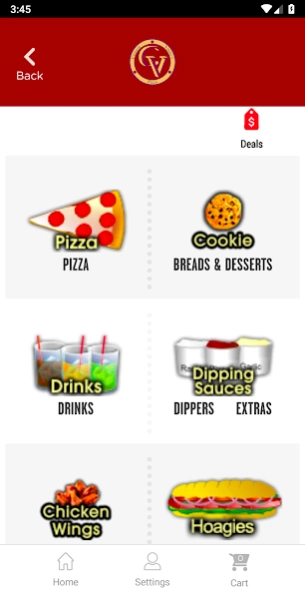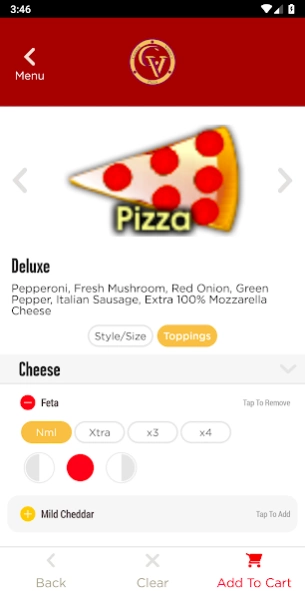Cousin Vinny’s Pizza 3.0.0
Free Version
Publisher Description
Cousin Vinny’s Pizza - Browse our menu and place your order from your mobile device! Download now!
In July of 2002, Eugene Kettering opened the doors to the first Cousin Vinny’s Pizza on Patterson Road, in Kettering, Ohio. It immediately became the neighborhood favorite, and in 2007 Mr. Kettering opened the second Cousin Vinny’s location on Wayne Avenue, right next to the University of Dayton. Cousin Vinny’s Pizza began building steam within the community, and within 5 years had opened 14 more convenient locations. We are now located across three states and serve over 1.5 million pizzas a year – that’s a lotta dough! We have locations in Ohio, Indiana, and Virginia. Our east-coast style pies are made from fresh, home-made dough, rich tomato sauce, and daily, shredded locally 100% mozzarella cheese. We are your breakfast, lunch, dinner, late night, and late-late night option. The majority of our stores are open until 3am or later on the weekends.
Now you can browse our menu and securely place your order from your mobile device! Download and get started today!
About Cousin Vinny’s Pizza
Cousin Vinny’s Pizza is a free app for Android published in the Health & Nutrition list of apps, part of Home & Hobby.
The company that develops Cousin Vinny’s Pizza is HungerRush, LLC. The latest version released by its developer is 3.0.0.
To install Cousin Vinny’s Pizza on your Android device, just click the green Continue To App button above to start the installation process. The app is listed on our website since 2019-10-23 and was downloaded 1 times. We have already checked if the download link is safe, however for your own protection we recommend that you scan the downloaded app with your antivirus. Your antivirus may detect the Cousin Vinny’s Pizza as malware as malware if the download link to com.hungerrush.cousinvinnyspizza is broken.
How to install Cousin Vinny’s Pizza on your Android device:
- Click on the Continue To App button on our website. This will redirect you to Google Play.
- Once the Cousin Vinny’s Pizza is shown in the Google Play listing of your Android device, you can start its download and installation. Tap on the Install button located below the search bar and to the right of the app icon.
- A pop-up window with the permissions required by Cousin Vinny’s Pizza will be shown. Click on Accept to continue the process.
- Cousin Vinny’s Pizza will be downloaded onto your device, displaying a progress. Once the download completes, the installation will start and you'll get a notification after the installation is finished.